Request for Payments Aging digital invoices
How to Request for Payments Aging digital invoices
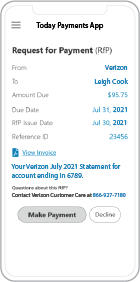 Request for Paymentsment, a new standard for digital invoicing facilitating real-time payments RTP ® and FedNow ®
payments that are instant, final (irrevocable - "good funds") and
secure.
Request for Paymentsment, a new standard for digital invoicing facilitating real-time payments RTP ® and FedNow ®
payments that are instant, final (irrevocable - "good funds") and
secure.
Our solution involves working
with spreadsheets in Excel and Google Sheets to integrate
Request for Payments Aging digital invoices, dealing with a
manual or semi-automated process. Below are some
recommendations for optimizing your solution:
1. Spreadsheet Setup:
- Data Structure:
Design your spreadsheet with structured columns to
accommodate relevant information such as invoice
number, amount, due date, and aging details.
- Automation with
Formulas: Leverage spreadsheet
formulas (e.g., SUMIFS, VLOOKUP) to automate
calculations, including aging. Ensure formulas are
dynamic to accommodate changes in the data.
2. Integration with Request
For Pay Aging Invoices:
- Data Entry Process:
Streamline the data entry process for Request for Payments
Aging invoices. Consider using forms or templates to
maintain consistency and reduce errors.
- Data Validation:
Implement validation rules within the spreadsheet to
ensure accurate data entry. This may include dropdown
lists, data validation checks, and conditional
formatting.
3. User-Friendly Interface:
- Instructions and
Guidance: Provide clear instructions
within the spreadsheet for users. Include tooltips or
guidance on how to enter and update Request for Payments
Aging information.
4. Automation Scripts:
- Google Apps Script
(Google Sheets): If using Google
Sheets, consider utilizing Google Apps Script to
automate repetitive tasks. This could include automated
data fetching, calculations, and updating aging
information.
- VBA Macros (Excel):
For Excel, explore the use of Visual Basic for
Applications (VBA) macros to automate tasks. This may
include automating data entry, calculations, and other
processes.
5. Data Validation and
Quality Control:
- Regular Audits:
Conduct regular audits of the spreadsheet data to
identify discrepancies or errors. Implement checks to
ensure data quality.
6. Integration with External
Systems:
- APIs or External Data
Sources: If feasible, explore options
to integrate your spreadsheet solution with external
systems or APIs that provide Request for Payments Aging
information. This could reduce manual data entry.
7. Collaboration Features:
- Google Sheets
Collaboration (Google Sheets): If
using Google Sheets, leverage collaboration features to
allow multiple users to work on the spreadsheet
simultaneously. Ensure proper access controls.
8. Documentation and
Training:
- User Guides:
Create user guides or documentation explaining how to
use the spreadsheet for Request for Payments Aging. Include
step-by-step instructions and best practices.
9. Security:
- Access Controls:
Implement access controls to ensure that only
authorized personnel can make changes to the
spreadsheet. This is crucial for maintaining data
integrity.
10. Regular Backups:
- Backup Procedures:
Establish regular backup procedures for your
spreadsheet data. This ensures that important
information is not lost in case of accidental deletions
or errors.
11. User Training:
- Training Sessions:
Conduct training sessions for users to familiarize them
with the spreadsheet solution. Address common
challenges and provide tips for efficient use.
12. Continuous Improvement:
- Feedback Mechanism:
Establish a feedback mechanism to gather input from
users. Use this feedback to identify areas for
improvement and implement updates accordingly.
By incorporating these
recommendations, you can enhance the efficiency, accuracy,
and usability of your solution that involves spreadsheets
for managing Request for Payments Aging digital invoices.
ACH and both FedNow Instant and Real-Time Payments Request for Payment
ISO 20022 XML Message Versions.
The versions that
NACHA and
The Clearing House Real-Time Payments system for the Response to the Request are pain.013 and pain.014
respectively. Predictability, that the U.S. Federal Reserve, via the
FedNow ® Instant Payments, will also use Request for Payment. The ACH, RTP® and FedNow ® versions are "Credit
Push Payments" instead of "Debit Pull.".
Activation Dynamic RfP Aging and Bank Reconciliation worksheets - only $49 annually
1. Worksheet Automatically Aging for Requests for Payments and Explanations
- Worksheet to determine "Reasons and Rejects Coding" readying for re-sent Payers.
- Use our solution yourself. Stop paying accountant's over $50 an hour. So EASY to USE.
- No "Color Cells to Match Transactions" (You're currently doing this. You won't coloring with our solution).
- One-Sheet for Aging Request for Payments
(Merge, Match and Clear over 100,000 transactions in less than 5 minutes!)
- Batch deposits displaying Bank Statements are not used anymore. Real-time Payments are displayed "by transaction".
- Make sure your Bank displaying "Daily FedNow and Real-time Payments" reporting for "Funds Sent and Received". (These banks have Great Reporting.)
Each day, thousands of businesses around the country are turning their transactions into profit with real-time payment solutions like ours.

